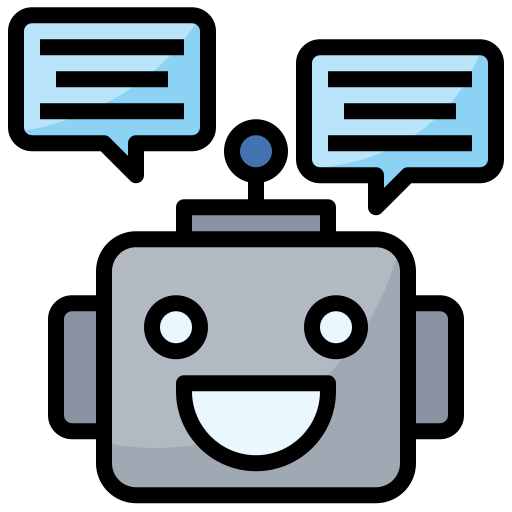Democratizing WordPress security information
Welcome to WordPress Vulnerability Database API. This project is a 100% open and free API, for access by any WordPress user, with the sole purpose of improving the security of a site, thanks to this information.
Behind the project
Sponsored by
Contributors
Newsletter
Subscribe for API / Project information.
You’ll only receive a newsletter when there are some news related to the WPVulnerability project.
Privacy Data, by:
ROBOTSTXT / ESB10708568
Carrer Wagner 28 1-4
08923 Santa Coloma, Barcelona (Spain)
Some statistics
How many plugins, or themes are affected by vulnerabilities? (2024-04-01)
- Plugins: 8,326 plugins — 26,710 vulnerabilities processed
- Themes: 870 themes — 2,082 vulnerabilities processed
- PHP: 690 vulnerabilities processed
- Apache HTTPD: 263 vulnerabilities processed
- nginx: 40 vulnerabilities processed
Check the statistics in our API.
API requests
- 2024-03: 10,91 m
- 2024-02: 9,12 m
- 2024-01: 8.60 m
- 2023-12: 7.19 m
- 2023-11: 5.95 m
- 2023-10: 7.27 m
- 2023-09: 7.30 m
- 2023-08: 7.39 m
- 2023-07: 7.01 m
- 2023-06: 7.59 m
- 2023-05: 8.01 m
- 2023-04: 48.77 m*1
- 2023-03: 94.27 m
- 2023-02: 68.43 m
- 2023-01: 74.21 m
- 2022-12: 33.89 m
- 2022-11: 3.55 m
- 2022-10: 1.17 m
- 2022-09: 773.71 k
- 2022-08: 723.89 k
- 2022-07: 593.25 k
- 2022-06: no data available
- 2022-05: 71.69 k
*0: API requests only include public API requests.
*1: Improved the cache in the plugin has reduced 90% of the API requests.
Plugin
If you want to use this API in your WordPress, it’s easy, use the WPVulnerability plugin.
Compatibility:
- Version: 3.1.1
- WordPress: 4.1 → 6.5
- PHP: 5.6 → 8.3
- WPCS: 3.0.1
- WP-CLI: 2.3.0 → 2.10.0
If you wish to create your own plugin, please, do it! The more, the merrier! If you need help reading the API or need some insights, contact us (there is an email a little further on). Moreover, if you create something, please, tell us, and we will add here.
Other plugins using the WordPress Vulnerability Database API
API
The API has available access to three elements: core, plugins and themes.
The API returns all contents in JSON and does not require any API Key. Please consider using it reasonably. If you are a big company or your users are going to use it intensively, please, make a donation.
Select the API endpoint:
Errors
In case there is any kind of error in the request, the system will return a warning.
{
"error": 1,
"message": "This is a text example.",
"data": null,
"update": 123456789
}Operators
In PHP, Operators are case-sensitive, so use them lowercase. Use as:
version_compare ( $component_version, $vulnerability_version, $vulnerability_operator );lt: Also represented as<. The version of the component is inferior, but not equal, to the vulnerability’s version.le: Also represented as<=. The version of the component is less than or equal to the vulnerability’s version.eq: Also represented as==. The version of the component is the same as the vulnerability’s version.ne: Also represented as!=. The version of the component is different from the vulnerability’s version.gt: Also represented as>. The version of the component is higher than or equal to the vulnerability’s version.ge: Also represented as>=. The version of the component is greater than or equal to the vulnerability’s version.
Data Sources
The current list of public data sources is:
- Common Vulnerabilities and Exposures (CVE)
- Japan Vulnerability Notes (JVN)
- Patchstack Vulnerability Database
- Wordfence Vulnerability Database
- WPScan Vulnerability Database
We only use these sites as sources of information, not their data. As a result, we have our data, and, if any of these sources have been used as a hint, mention will always be made, as set out in Internet etiquette and the right to quote.
We have no commercial relationship, affiliation, or partnership with any of these companies or organizations. We simply use public data as a reference, which can be found in other places on the Internet and search engines.
Some of these sites use other sites as sources. In these cases, it is possible that we may also use them indirectly, as reflected in their links.
Impact
CVSS
The Common Vulnerability Scoring System (CVSS) is an open framework for communicating the characteristics and severity of software vulnerabilities. CVSS consists of three metric groups: Base, Temporal, and Environmental. The Base group represents the intrinsic qualities of a vulnerability that are constant over time and across user environments, the Temporal group reflects the characteristics of a vulnerability that change over time, and the Environmental group represents the characteristics of a vulnerability that are unique to a user’s environment.
The Base metrics produce a score ranging from 0 to 10, which can then be modified by scoring the Temporal and Environmental metrics. A CVSS score is also represented as a vector string, a compressed textual representation of the values used to derive the score. This document provides the official specification for CVSS version 3.1.
Attack Vector (AV)
This metric reflects the context by which vulnerability exploitation is possible. This metric value (and consequently the Base Score) will be larger the more remote (logically, and physically) an attacker can be to exploit the vulnerable component. The assumption is that the number of potential attackers for a vulnerability that could be exploited from across a network is larger than the number of potential attackers that could exploit a vulnerability requiring physical access to a device, and therefore warrants a greater Base Score.
- Network (N): The vulnerable component is bound to the network stack and the set of possible attackers extends beyond the other options listed below, up to and including the entire Internet. Such a vulnerability is often termed “remotely exploitable” and can be thought of as an attack being exploitable at the protocol level one or more network hops away (e.g., across one or more routers). An example of a network attack is an attacker causing a denial of service (DoS) by sending a specially crafted TCP packet across a wide area network (e.g., CVE‑2004‑0230).
- Adjacent (A): The vulnerable component is bound to the network stack, but the attack is limited at the protocol level to a logically adjacent topology. This can mean an attack must be launched from the same shared physical (e.g., Bluetooth or IEEE 802.11) or logical (e.g., local IP subnet) network, or from within a secure or otherwise limited administrative domain (e.g., MPLS, secure VPN to an administrative network zone). One example of an Adjacent attack would be an ARP (IPv4) or neighbor discovery (IPv6) flood leading to a denial of service on the local LAN segment (e.g., CVE‑2013‑6014).
- Local (L): The vulnerable component is not bound to the network stack and the attacker’s path is via read/write/execute capabilities. Either:
- The attacker exploits the vulnerability by accessing the target system locally (e.g., keyboard, console), or remotely (e.g., SSH); or
- The attacker relies on User Interaction by another person to perform actions required to exploit the vulnerability (e.g., using social engineering techniques to trick a legitimate user into opening a malicious document).
- Physical (P): The attack requires the attacker to physically touch or manipulate the vulnerable component. Physical interaction may be brief (e.g., evil maid attack[^1]) or persistent. An example of such an attack is a cold boot attack, in which an attacker gains access to disk encryption keys after physically accessing the target system. Other examples include peripheral attacks via FireWire/USB Direct Memory Access (DMA).
cvss -> av: Attack Vector (AV) score.
- n: Network (N)
- a: Adjacent (A)
- l: Local (L)
- p: Physical (P)Attack Complexity (AC)
This metric describes the conditions beyond the attacker’s control that must exist to exploit the vulnerability. As described below, such conditions may require the collection of more information about the target, or computational exceptions. Importantly, the assessment of this metric excludes any requirements for user interaction to exploit the vulnerability (such conditions are captured in the User Interaction metric). If a specific configuration is required for an attack to succeed, the Base metrics should be scored assuming the vulnerable component is in that configuration. The Base Score is greatest for the least complex attacks.
- Low (L): Specialized access conditions or extenuating circumstances do not exist. An attacker can expect repeatable success when attacking the vulnerable component.
- High (H): A successful attack depends on conditions beyond the attacker’s control. That is, a successful attack cannot be accomplished at will, but requires the attacker to invest in some measurable amount of effort in preparation or execution against the vulnerable component before a successful attack can be expected.[^2] For example, a successful attack may depend on an attacker overcoming any of the following conditions:
- The attacker must gather knowledge about the environment in which the vulnerable target/component exists. For example, a requirement to collect details on target configuration settings, sequence numbers, or shared secrets.
- The attacker must prepare the target environment to improve exploit reliability. For example, repeated exploitation to win a race condition, or overcoming advanced exploit mitigation techniques.
- The attacker must inject themselves into the logical network path between the target and the resource requested by the victim to read and/or modify network communications (e.g., a man in the middle attack).
cvss -> ac: Attack Complexity (AC) score.
- l: Low (L)
- h: High (H)Privileges Required (PR)
This metric describes the level of privileges an attacker must possess before successfully exploiting the vulnerability. The Base Score is greatest if no privileges are required.
- None (N): The attacker is unauthorized before the attack, and therefore does not require any access to settings or files of the vulnerable system to carry out an attack.
- Low (L): The attacker requires privileges that provide basic user capabilities that could normally affect only settings and files owned by a user. Alternatively, an attacker with Low privileges can access only non-sensitive resources.
- High (H): The attacker requires privileges that provide significant (e.g., administrative) control over the vulnerable component, allowing access to component-wide settings and files.
cvss -> pr: Privileges Required (PR) score.
- n: None (N)
- l: Low (L)
- h: High (H)User Interaction (UI)
This metric captures the requirement for a human user, besides the attacker, to participate in the successful compromise of the vulnerable component. This metric determines whether the vulnerability can be exploited solely at the will of the attacker, or whether a separate user (or user-initiated process) must participate in some manner. The Base Score is greatest when no user interaction is required.
- None (N): The vulnerable system can be exploited without interaction from any user.
- Required (R): Successful exploitation of this vulnerability requires a user to take some action before the vulnerability can be exploited. For example, a successful exploit may only be possible during the installation of an application by a system administrator.
cvss -> ui: User Interaction (UI) score.
- n: None (N)
- r: Required (R)Scope (S)
The Scope metric captures whether a vulnerability in one vulnerable component impacts resources in components beyond its security scope.
- Unchanged (U): An exploited vulnerability can only affect resources managed by the same security authority. In this case, the vulnerable component and the impacted component are either the same, or both are managed by the same security authority.
- Changed (C): An exploited vulnerability can affect resources beyond the security scope managed by the security authority of the vulnerable component. In this case, the vulnerable component and the impacted component are different and managed by different security authorities.
cvss -> s: Scope (S) score.
- u: Unchanged (U)
- c: Changed (C)Confidentiality (C)
This metric measures the impact on the confidentiality of the information resources managed by a software component due to a successfully exploited vulnerability. Confidentiality refers to limiting information access and disclosure to only authorized users, as well as preventing access by, or disclosure to, unauthorized ones. The Base Score is greatest when the loss to the impacted component is highest.
- High (H): There is a total loss of confidentiality, resulting in all resources within the impacted component being divulged to the attacker. Alternatively, access to only some restricted information is obtained, but the disclosed information presents a direct, serious impact. For example, an attacker steals the administrator’s password, or private encryption keys of a web server.
- Low (L): There is some loss of confidentiality. Access to some restricted information is obtained, but the attacker does not have control over what information is obtained, or the amount or kind of loss is limited. The information disclosure does not cause a direct, serious loss to the impacted component.
- None (N): There is no loss of confidentiality within the impacted component.
cvss -> c: Confidentiality (C) score.
- h: High (H)
- l: Low (L)
- n: None (N)Integrity (I)
This metric measures the impact on integrity of a successfully exploited vulnerability. Integrity refers to the trustworthiness and veracity of information. The Base Score is greatest when the consequence on the impacted component is highest.
- High (H): There is a total loss of integrity, or a complete loss of protection. For example, the attacker can modify any/all files protected by the impacted component. Alternatively, only some files can be modified, but malicious modification would present a direct, serious consequence on the impacted component.
- Low (L): Modification of data is possible, but the attacker does not have control over the consequence of a modification, or the amount of modification is limited. The data modification does not have a direct, serious impact on the impacted component.
- None (N): There is no loss of integrity within the impacted component.
cvss -> i: Integrity (I) score.
- h: High (H)
- l: Low (L)
- n: None (N)Availability (A)
This metric measures the impact on the availability of the impacted component resulting from a successfully exploited vulnerability. While the Confidentiality and Integrity impact metrics apply to the loss of confidentiality or integrity of data (e.g., information, files) used by the impacted component, this metric refers to the loss of availability of the impacted component itself, such as a networked service (e.g., web, database, email). Since availability refers to the accessibility of information resources, attacks that consume network bandwidth, processor cycles, or disk space all impact the availability of an impacted component. The Base Score is greatest when the consequence on the impacted component is highest.
- High (H): There is a total loss of availability, resulting in the attacker being able to fully deny access to resources in the impacted component; this loss is either sustained (while the attacker continues to deliver the attack) or persistent (the condition persists even after the attack has completed). Alternatively, the attacker can deny some availability, but the loss of availability presents a direct, serious consequence on the impacted component (e.g., the attacker cannot disrupt existing connections, but can prevent new connections; the attacker can repeatedly exploit a vulnerability that, in each instance of a successful attack, leaks an only small amount of memory, but after repeated exploitation causes a service to become completely unavailable).
- Low (L): Performance is reduced or there are interruptions in resource availability. Even if repeated exploitation of the vulnerability is possible, the attacker can’t completely deny service to legitimate users. The resources in the impacted component are either partially available all the time, or fully available only some time, but overall, there is no direct, serious consequence on the impacted component.
- None (N): There is no impact to availability within the impacted component.
cvss -> a: Availability (A) score.
- h: High (H)
- l: Low (L)
- n: None (N)Global Score
All the Base metrics produce a score ranging from 0.0 (less dangerous) to 10.0 (more dangerous).
cvss -> score: Global score (1.0 "-" to 10.0 "+").Severity
The Global Score generates a Severity:
n– None: 0.0l– Low: 0.1 to 3.9m– Medium: 4.0 to 6.9h– High: 7.0 to 8.9c– Critical: 9.0 to 10.0
Exploitability
Level of exploitability, ranging from 0.0 (less exploitable) to 10.0 (more exploitable).
cvss -> exploitable: Exploitability (1.0 "-" to 10.0 "+").Global impact
Level of global impact, ranging from 0.0 (less impact) to 10.0 (more impact).
cvss -> impact: Global impact (1.0 "-" to 10.0 "+").CWE
CWE (Common Weakness Enumeration) is a community-developed list of software and hardware weakness types. It serves as a common language, a measuring stick for security tools, and as a baseline for weakness identification, mitigation, and prevention efforts. There are around 1,000 identifications.
data -> vulnerability -> impact -> cwe
data -> vulnerability -> impact -> cwe -> cwe: CWE identificator.
data -> vulnerability -> impact -> cwe -> name: Name.
data -> vulnerability -> impact -> cwe -> description: Description.License
All the information in this API is collected from different public sources, as mentioned before.
If you are going to use the API on your site or in any data source, please link to us and/or link the source. Not necessary, but it will help to maintain the project open and free.
We usually work with EUPL v1.2 (GPL compatible), so we are compatible with WordPress.
Privacy
We do not store any kind of statistics or referrer or anything. You also don’t send us any kind of information about your site. This API complies with any data protection, privacy and similar regulations.
FAQ
How do you differ from other suppliers?
The differentiating element is that we are component-centric and not vulnerability-centric.
This means that our base is the core, plugin or theme, with its versions and history, and we assign each vulnerability to each of them, regardless of where the information comes from.
This makes that, for example, a plugin contains all the vulnerability information, centralized, which will give you a better view of how it has evolved.
In cases where the information is focused on one vulnerability, it may be the case that one affects many components, and therefore you have to find out whether it really affects you or not.
How do you use the different data sources?
Different data sources sometimes vary the information on the same vulnerability. In our case, we take the most restrictive information and link to the different sources where the vulnerability is reported.
We use, as a reference, their link (which is the basis of the Internet, linking), the title and the description, just like search engines do.
We use the information as right to quote, considering the security and technical value that this implies.
Do you have any kind of statistics?
No. We do not track any query, and also we want to avoid doing rankings or tops or similar to respect the work or developers. A plugin / theme with numerous vulnerabilities doesn’t mean it’s insecure. Probably is more secure than others because it’s been tested more than others.
When do you update the API?
Every day (at least, we try to update as fast as we can). This is a free project, so we can add hours based on free time and donations. If you want to see some improvements, please help us with the project.
Is there an index with all the vulnerabilities or components?
No. If you have a list of plugins, you can ask for the information, one-by-one, but we do not have a list with all the core versions, plugins, or themes affected. We can do it, we simply don’t want to do that.
Roadmap
This is a personal project, so there are no fixed dates to end the roadmap. But there are some steps:
Add all CVE related to WordPress (around 4,250).Go to beta.Launch the official WordPress plugin.Add JVN and make all the changes to support multi-source.Go to release candidate (and make all the changes necessary in plugins and everything).Go public, officially.Add other databases and data sources.Add Patchstack vulnerabilitiesAdd CVSS and CWEAdd WPScan vulnerabilities- Add VulnDB vulnerabilities
- Improve duplicated vulnerabilities detector.
Sponsorship, donations (and fair use)
If you are a big company which wants to help the project, we have some expenses to cover, like infrastructure and personal time to check and review the vulnerabilities.
Usually, a WordPress site using the plugin, does around 50 calls (100 in a day). If you are going to use for your project and use more than 5,000 calls/day, or cache in your side the information, please, contribute.
If you intend to help, contact us, and we can make an invoice for your donation, and we can help improved the platform to be open and free for all WordPress users.
Sponsorship documents
Document version: 2022-09-27.
Contact
If you have any suggestions, notices or notifications, please write to wordpress@wpsysadmin.com.
You can also check our legal / company information at robotstxt.es.
Changelog
- 1.9.0
- Added Apache HTTPD vulnerabilities, and endpoint.
- Added nginx vulnerabilities, and endpoint.
- 1.8.0
- Added PHP vulnerabilities, and endpoint.
- 1.7.0
- Added all WPScan.
- 1.6.0
- Improve the vulnerabilities quality by revisiting unfixed information.
- 1.5.1
- Fix the “updated” value with a real “latest updated” value and not a file generated updated time.
- 1.5.0
- Added the “latest” field in the Plugins API.
- 1.4.0
- Added the “Last updates” API routes.
- 1.3.0
- Added the impact on the vulnerability (via the CSVV and CWE score).
- 1.2.0
- Added all Patchstack.
- 1.1.0
- Added all CVE.
- Added all JVN.
- 1.0.0
- Support JVN and its data.
- First plugin version at WordPress.org.
- 1.0.0-beta
- Final API model (added links and statistics).
- First plugin version.
- 1.0.0-alpha
- Create the database model.
- Create the first API model.
- Support CVE and its data.